
Are you a hardcore live sports fan who doesn’t miss even a single soccer or rugby event? Unfortunately, what you are missing are the best sports apps on Firestick. With these apps, you can live stream or watch recorded events at your convenience.
No more hassles of watching sports on your phone’s small screen or on the laptop, as you can enjoy every bit of your favorite sports on the TV. In this article, I have listed the best sports apps for Firestick you should install.
For your ease, I have classified free and paid apps into different categories. Read on, know about the top sports apps for Firestick, and download them today.
- Can You Watch Sports Channels on Firestick Without Installing Apps?
- Best Sports Apps for Firestick: Updated List
- Top Free Sports Apps for Firestick
- Top Paid Sports Apps for Firestick
- #6. Hulu
- List of Sports Events You Can Watch on These Apps on Firestick
- Why Install a VPN When Downloading the Best Sports Apps on Firestick?
- Frequently Asked Questions
- Conclusion
Can You Watch Sports Channels on Firestick Without Installing Apps?
No, you cannot watch sports channels or live sports on Firestick. Many sports channels want to keep their content exclusively available to their users only, and that’s why you cannot stream them without downloading the exclusive app.
Another reason why you should download the channel’s official or trusted app is security. You get plenty of features with these apps, such as HD quality and more.
Best Sports Apps for Firestick: Updated List
There are hundreds of sports apps available on Firestick, but you cannot install all of them. Being a sports enthusiast, I searched for the best apps that most sports lovers prefer. Also, the apps listed below cover most of the sports events, programs, and news that you may want to watch.
Top Free Sports Apps for Firestick
Let’s begin with the top free sports apps you can download and stream without spending a penny. All the apps are secure to use and offer amazing content you can watch whenever you want. Most of these apps don’t even require logging in, and you’ll have a hassle-free experience.
#1. Pluto TV
Pluto TV is one of the best free streaming apps you can install on Fire Stick. The app is home to hundreds of live TV channels you can watch for free. Moreover, the user interface is easy to navigate through, and you can quickly find the sports events or channels that you want to watch.
What’s so great about Pluto TV is that you can change the video quality, and the streaming works perfectly fine even without a VPN. However, you may see frequent ads because this is a free streaming platform.
#2. Fox Sports (Free)

If you want to stream soccer, tennis, and boxing events, there is no better app than Fox Sports. The app also lets you stream some of the biggest national sports events, including the NFC Championship, WWE, NLB, and more.
The Fox Sports app also gives its users news, score updates, and other important sports-related information they need to stay updated. I love the video highlights feature, and you can quickly watch the highlights multiple times as you want.
#3. Live Net TV

Live Net TV is a Firestick-supported application that is available to download for free. You can use this app to watch different types of content, including sports events, movies, and more. The app requires you to sign up but does not ask for information such as credit cards.
You can skim through the list of channels and watch the ones you want. Some other features of this app include favorite channels, so you don’t have to search for certain channels every time.
#4. FuboTV

You will easily find the FuboTV app on Firestick, which saves you from the hassles of sideloading it. FuboTV is an immensely popular streaming app that has a lot of content to offer. You can watch sports events, stream live sports, and can shift to watching movies whenever you want.
The same app lets you stream everything in one place. Apart from good-quality streaming, the app offers 30 hours of cloud DVR space, and you can record sports events to watch them later.
The list of popular channels available on FuboTV includes NBA, NFL, NHL, NASCAR, TBS, Fox, and more. You can even opt for the paid plan if you do not want to watch disturbing ads during the event.
#5. CKAYTV
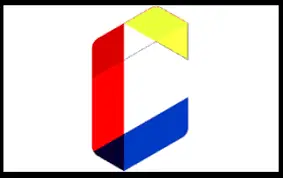
Another popular sports app to download on your Firestick is CKAYTV. I have been using this app for quite some time, and it offers everything you need. In addition, the app has plenty of free sports channels that don’t require registration.
Also, the user-friendly UI lets you easily find the content you want to watch. If you have a good internet connection, you will not experience buffering issues frequently, which is a great thing about this app.
Frequent app updates aren’t there, and you may notice some bugs in some versions.
#6. Media Lounge

Media Lounge deserves a place on your Fire Tv Stick because of the list of sports events you can watch on it. In addition, the app has some popular channels such as BT Sports, ESPN, Fox Sports, and more.
You can even watch live sports events in different countries because the app has its servers located across the globe. Along with the free content, Media Lounge offers support to Real Debrid for users that want to access premium links compatible with external players.
#7. MOBDRO

MOBDRO is a fantastic IPTV application that supports a wide range of sports channels. With this app, you don’t need to install channel apps separately, just download it, and you are good to go.
You don’t need a subscription fee or need to sign up. Just download the app, find the channels or events you want to watch, and you can stream them.
#8. NBA

Over time the app will understand your interests to show you personalized streams, including favorite teams, players, and more.
Top Paid Sports Apps for Firestick
If you love to watch exclusive content, you need to have the best paid sports apps for Firestick. Not only do these apps offer live streaming, but also you don’t see any annoying ads. Just go through the list of these amazing apps, and have them on your Fire Stick.
#1. ESPN+

ESPN+ is a subscription-based sports app that’s perfect for every sports fan. The app has tons of sports available such as cricket, baseball, football, hockey, and more. You will love the simple interface, and the app lets you browse through multiple categories on the go.
Also, the search bar on the top lets you search for the channels or events you want to watch. After you keep using the app for some time, the app will show you personalized updates.
#2. YouTube TV
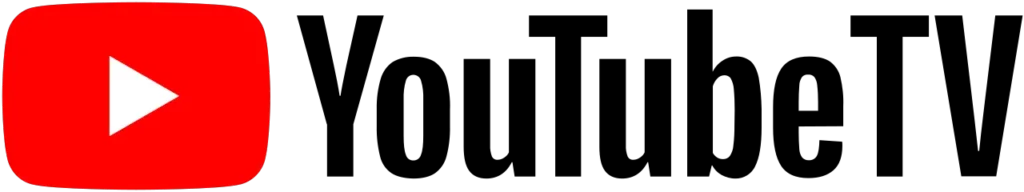
The classic YouTube TV app has a variety of sports channels available to stream on the go. However, unlike the regular YouTube App, YouTube TV is a subscription-based app that offers streaming services with a wide range of channels.
There are more than 70 sports channels available in different categories. To start streaming sports events or other content on this app, you need to register and go through the payment process.
You can directly download the YouTube TV app from the Amazon App Store, which saves you time, and is very secure.
#3. Sling TV

Sling TV is a popular streaming service that offers high-quality content you can watch on Firestick. There are multiple packages to choose from, and you can get started quickly.
Besides the regular sports streaming, you can watch full sports events such as NFL and more. Apart from sports events and channels, Sling TV has multiple things that you can watch for uninterrupted entertainment. The black and blue interface looks fine and is easy on your eyes.
#4. NBC Sports
The NBS Sports is available in two options: free and paid. While the free version offers limited features, the paid one has everything you need. You can enjoy watching famous sports channels and multiple events. NBC also offers live streaming, where you can enjoy the recaps and player updates.
I loved the interface of the NBC Sports app, and it lets you navigate through several channels to find the one you want to watch.
#5. Fox Sports (Paid)

With various live events and sports such as MLB, Formula E, Liga, etc., Fox Sports is an amazing app you can download on the Fire Tv Stick. You can directly download the app from the Amazon App Store or watch it on a web browser.
However, before using this app, you need to activate your membership using your cable TV credentials.
#6. Hulu

Hulu is a very well-known streaming service that’s available around the globe. Besides sports events, the app lets you watch live TV, shows and more. The sports network you can watch on Hulu include ESPN 2, ESPN, and ESPNews.
The video quality is amazing, and you can change it according to your preference. Also, you don’t need a VPN when using Hulu because the app is highly secure.
The only downside about the Hulu app is the price. You need to spend at least $64.99/month to watch content available on this platform.
List of Sports Events You Can Watch on These Apps on Firestick
After downloading the app, what every sports lover would want to know is the schedule. Below I have listed some upcoming sports events you can watch on the best sports apps on Firestick.
| Event Name | Date | Channel Name |
| Rugby World Cup Sevens | Sep 9-11 | Fox Sports |
| UCI Road World Championships | Sep 18-25 | Sling TV |
| FIBA Women’s Basketball World Cup | Sep 22-Oct 1 | Fox Sports |
| Women’s World Cup | Oct 1-15 | Star Network |
| Melbourne Cup | Nov 1 | Network Ten |
| FINA World Swimming Championships (25m) | Nov 21-Dec 18 | Peacock |
Why Install a VPN When Downloading the Best Sports Apps on Firestick?
Most of you might wonder why I need a VPN on my Firestick. Well, there are several perks of installing a VPN that I have listed below.
Let’s You Access All Types of Content
Sometimes a few apps don’t show some sports events because of your location, and that’s why you should use a VPN. With a good VPN, you can change your location and enjoy watching the sports events you want.
It Is Secure
VPN improves security; therefore, you should have one installed on your Fire Stick. Make sure to download a good VPN that offers several servers and keeps your IP address secure the hackers.
In addition, you can even stream your favorite channels or sports events when connected to someone else’s Wi-Fi network.
Frequently Asked Questions
A: The best sports app to download on Fire Stick is YouTube TV. The app has a wide range of channels, and you watch on the go. Moreover, it offers movies, TV shows, and more.
A: Yes, you can watch live sports with Amazon Fire Stick. All you need to do is download the best sports apps for Firestick, and you can watch your favorite content.
Q: How do I install free sports on my FireStick?
A: The easiest way to download free sports channels on Firestick is by searching for these apps on the Amazon App Store. You can also sideload the apps if they aren’t available on the app store.
Conclusion
These are the best sports apps for Firestick that every sports lover should download on their streaming device. Download several apps depending on the type of content you want to watch because some apps have content exclusively available on them.
Also, make sure to download a good VPN that helps keep you safe when streaming on these free and paid sports apps.