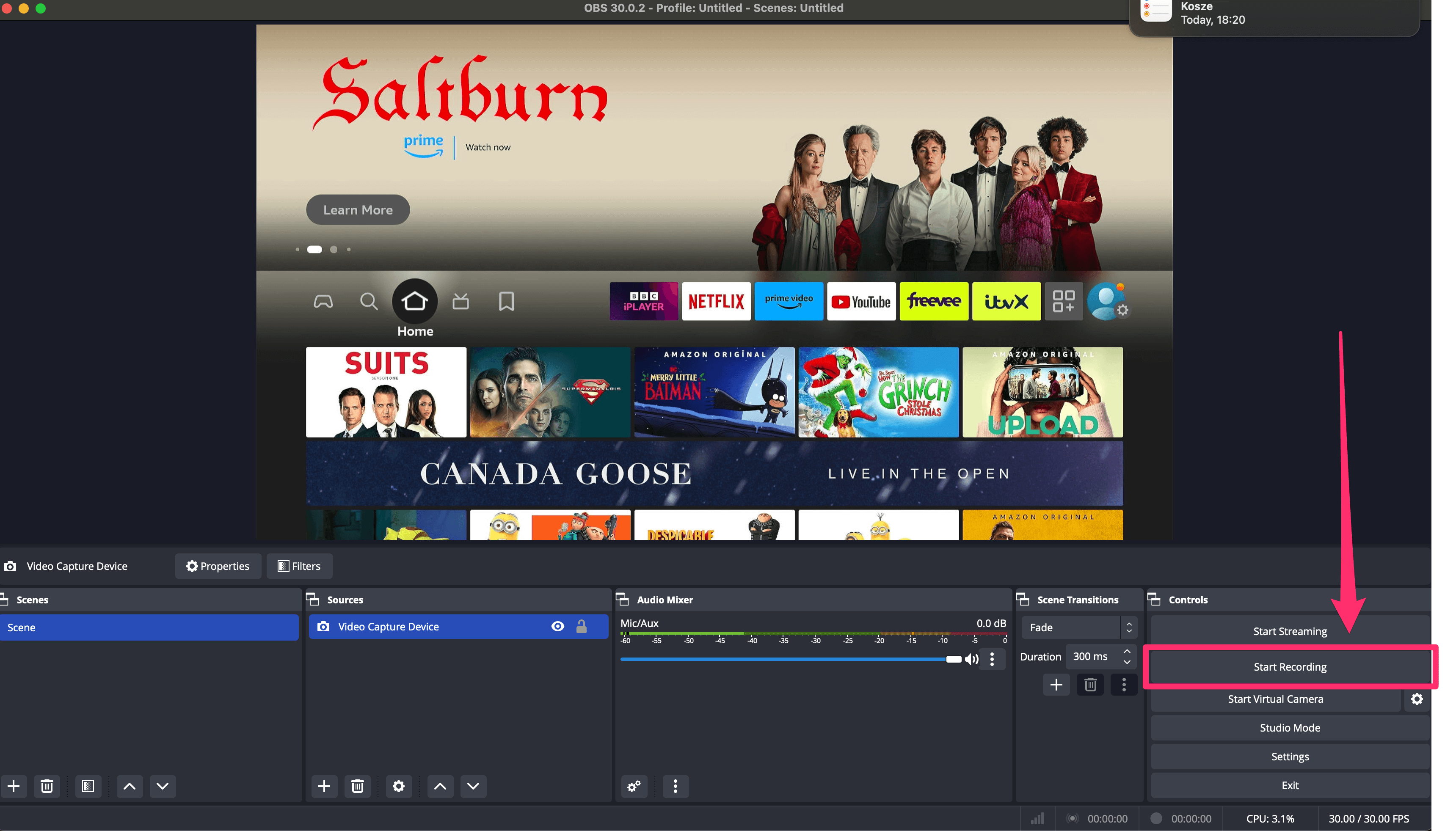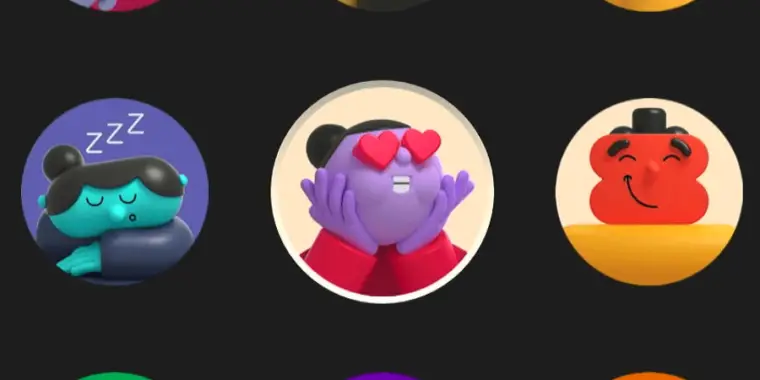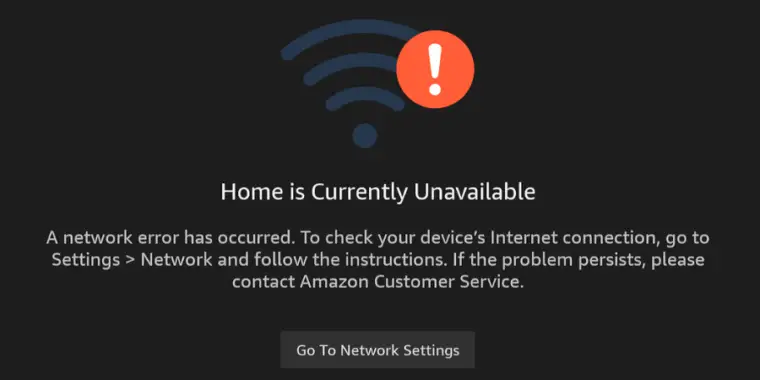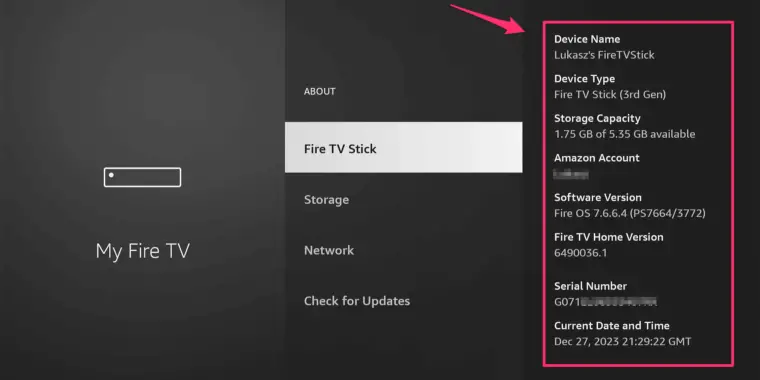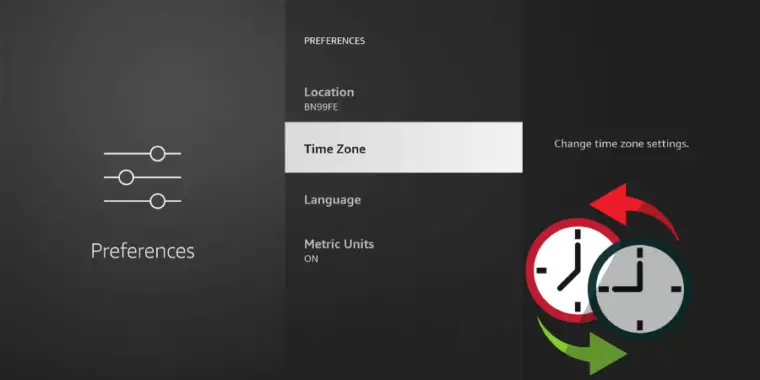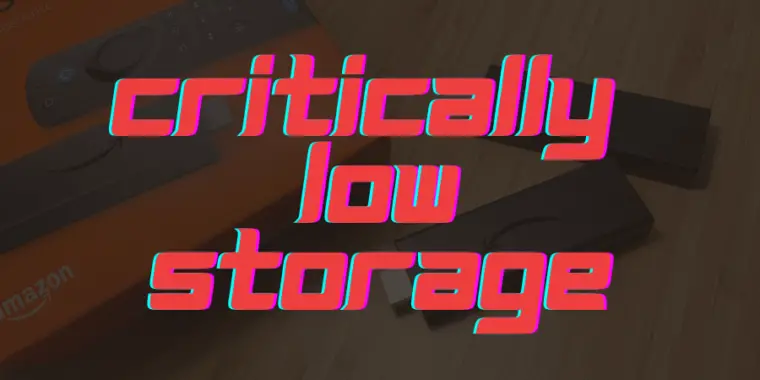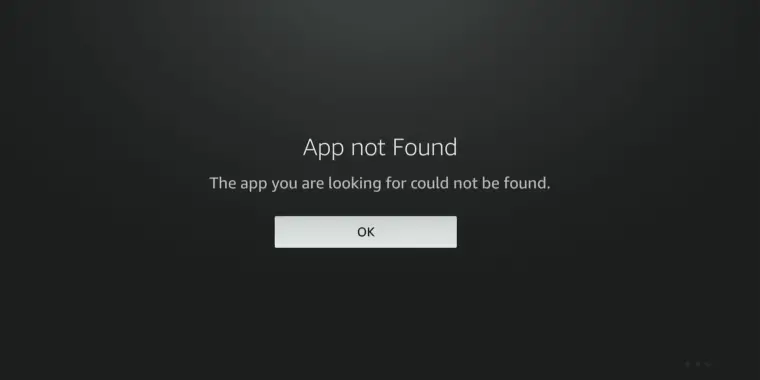In today’s post, we’re diving into a quick and easy guide on how to conduct a speed test on your Fire Stick without the hassle of downloading any third-party applications. It’s a straightforward process, so let’s jump right in straight away. Test Internet Speed: Step-by-Step Guide: Step 1: Start on Your Amazon Home Screen: Begin… Read more How to Test Internet Speeds on Your Amazon Fire Stick