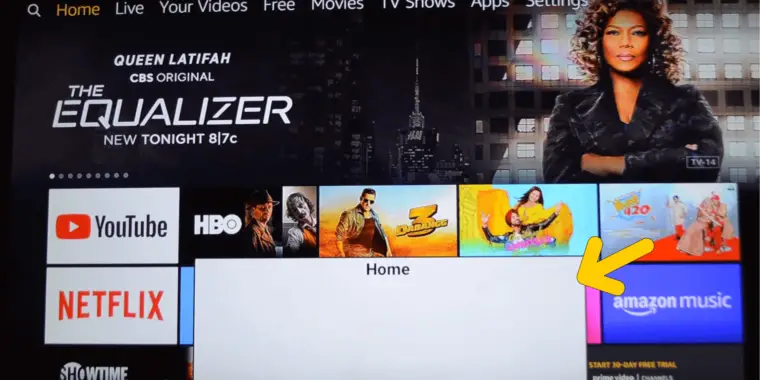Firestick remotes are designed to be durable, often lasting a long time before they die. However, sometimes even after replacing the batteries sometimes, the remote might still not respond. It may be hardware fault although most often it only takes a few changes and a bit of cleaning up to get things working again! In… Read more Firestick Remote Not Working (6 Proven Solutions To Fix It)