
If you are a big fan of anime and manga, it is likely that you have a Cruncyroll subscription.
Unfortunately for some people, things don’t go so smoothly.
There have been a ton of complaints from users all over the support forums about Cruncyroll crashing when they try to watch it on their Amazon Firestick.
If you are in the same boat, this article will give you an insight into why Cruncyroll crashes on Firestick, and what you can do to fix the issue.
Why Does Crunchyroll Keep Crashing On Firestick?
There are a number of reasons why crunchyroll keeps crashing on your Firestick. Some of the main ones are:

1. Corrupted App Data Or Stacked-Up App Cache
This is by far the most common reason why Crunchyroll crashes on Firestick.
Your app data has all the app configurations and if these get corrupted (through interrupted / half updates, glitches, sudden power offs etc..), they will cause errors and not allow Crunchyroll to function properly.
This is super common on both PC software and phone apps.
Your Firestick also saves app cache and when these get too big it might be difficult to process and there’s a higher chance of corruption which leads to the app crashing.
2. Internet Connection Problems

I know this sounds dumb but sometimes connections are the cause.
Crunchyroll is dependent on the stability and the speed of your internet connection. A connection that is slow or keeps dropping can cause it to crash on your Firestick.
3. Crunchyroll App Issues
Sometimes it could be an issue with the Crunchyroll app itself, like a bug, that makes it crash on Firestick. There have been a lot of bugs till date and it will not stop any time soon.
That being said, Crunchyroll will often resolve them soon and your next update will come with the fixes.
4. Issues With Firestick
It is also possible that the reason behind the Crunchyroll crashes is an issue with your Firestick.
Things like overheating, outdated software, bugs in new updates or having ADB debugging enabled (it’s a developer feature, more on this here)
Overheating, especially, has a big effect on RAM and GPU and reduces its performance.
How To Fix Crunchyroll Crashes On Firestick
Now that we are aware of the potential causes for Cruncyroll crashing on Firestick, there are a number of things you can try that might fix it.
Step 1. Clear App Cache And Data
Like I said, app cache could be the cause, so try clearing crunchyroll app’s cache and data and see if it fixes the issue.
You can do this by going to:
Settings > Applications > Manage Installed Applications
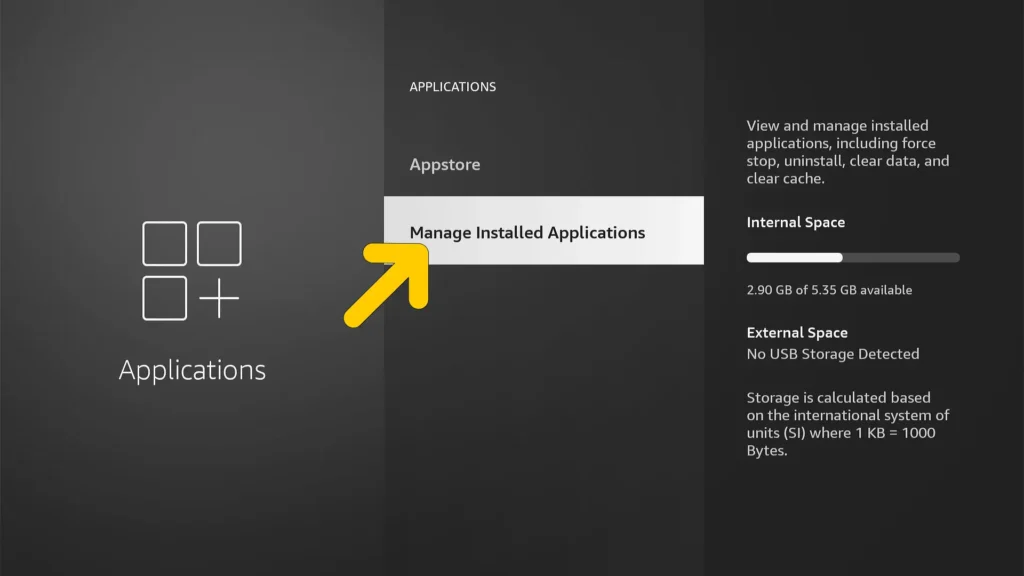
Then Crunchyroll > Clear Cache/Clear Data.
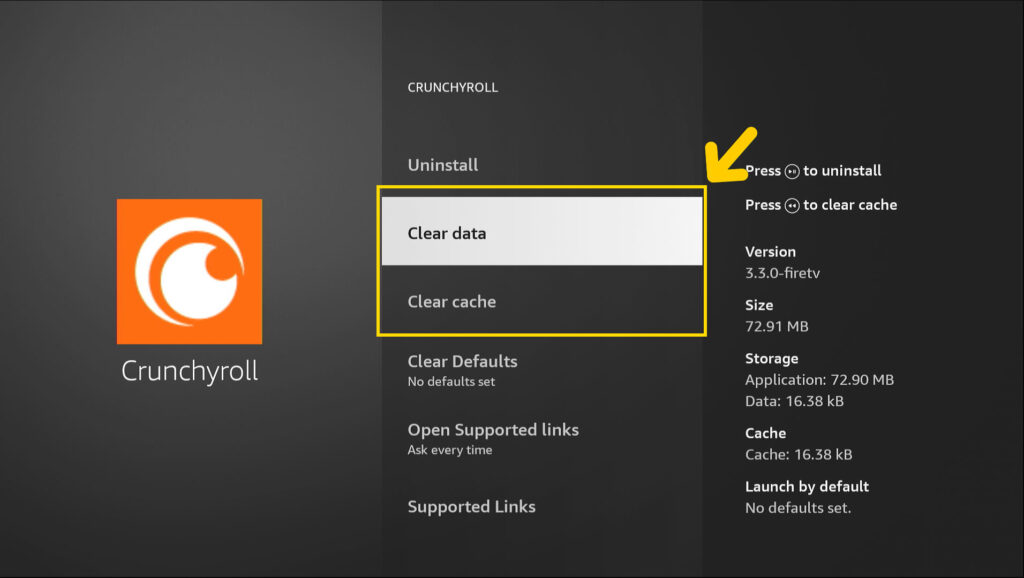
Step 2. Restart The Firestick Device
This should obviously be your next step. If it’s your Firestick that is causing Crunchyroll to crash, restarting the device will fix it most of the time.
Restarting will clear its memory and reload all the system services.
There are two ways to go about this, either press and hold the select and play/pause buttons simultaneously for 10 seconds, or go to Settings > Device & Software > Restart.
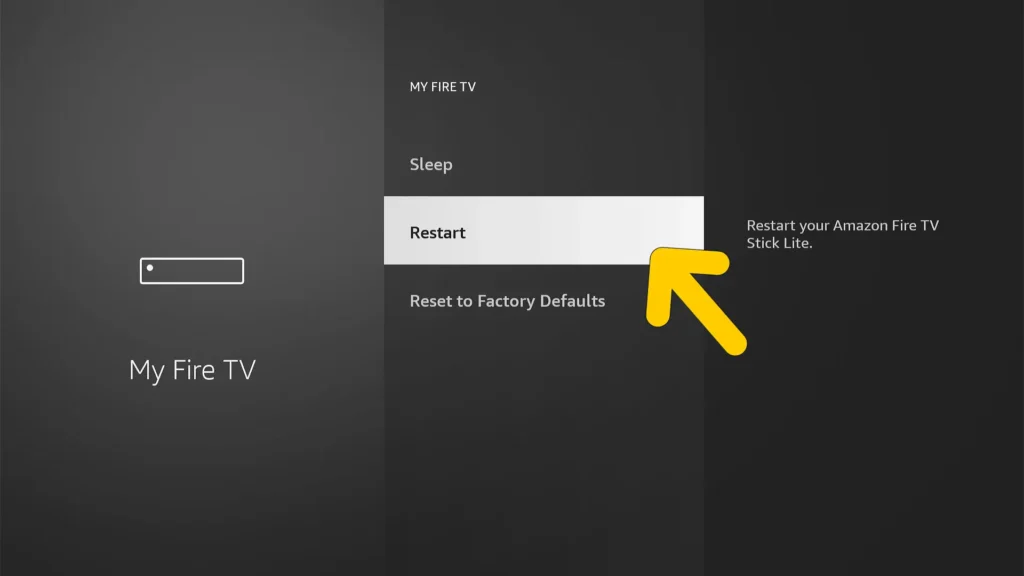
Step 3. Update Crunchyroll And Firestick
This is a no brainer. Check for updates for both your Crunchyroll app and Firestick.
If there are any, download and install RIGHT NOW. Updates are packed with bug fixes and performance tweaks and it will stop Crunchyroll from crashing 9/10 times.
An update has never failed me, even in smart phone app crashes.
Step 4. Uninstall And Reinstall The App
Another thing you can try is reinstalling Crunchyroll. If the app data files are corrupted a fresh installation will do the trick.
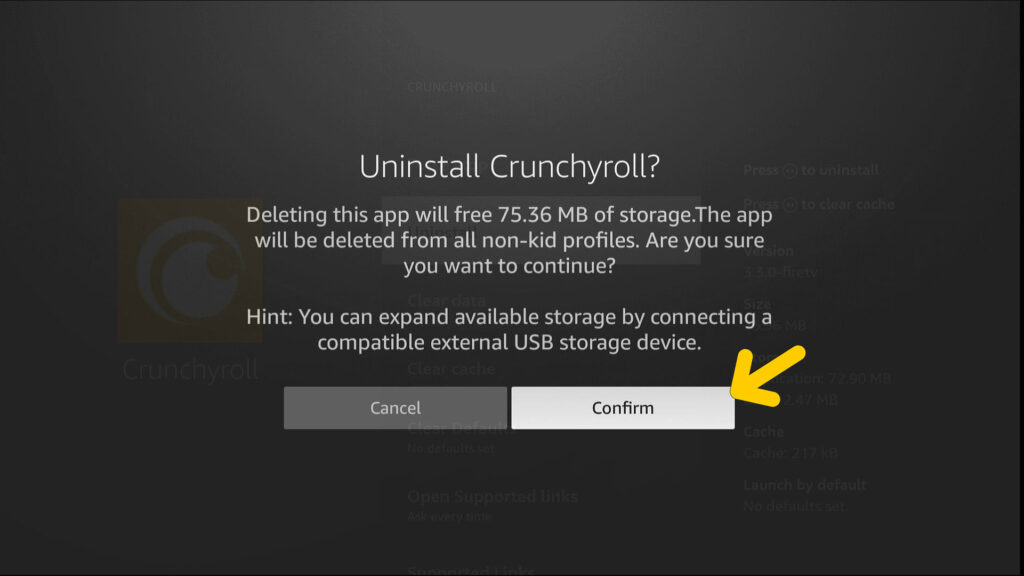
You can do this through the Manage Installed Applications menu of your Amazon Firestick too.
Step 5. Check Your Internet Connection
There are free online tools you can use to check the speed and stability of your internet connection.
If you find it slow and/or unsteady, try restarting your router or modem, or connect the Firestick to a different connection.
You can contact your internet service provider if the connection has a problem from their end.
Step 6. Disable “ADB Debugging”
If you have this developer feature turned on, switch it off and then restart your Firestick.
You can find it on: Settings > My Fire TV >
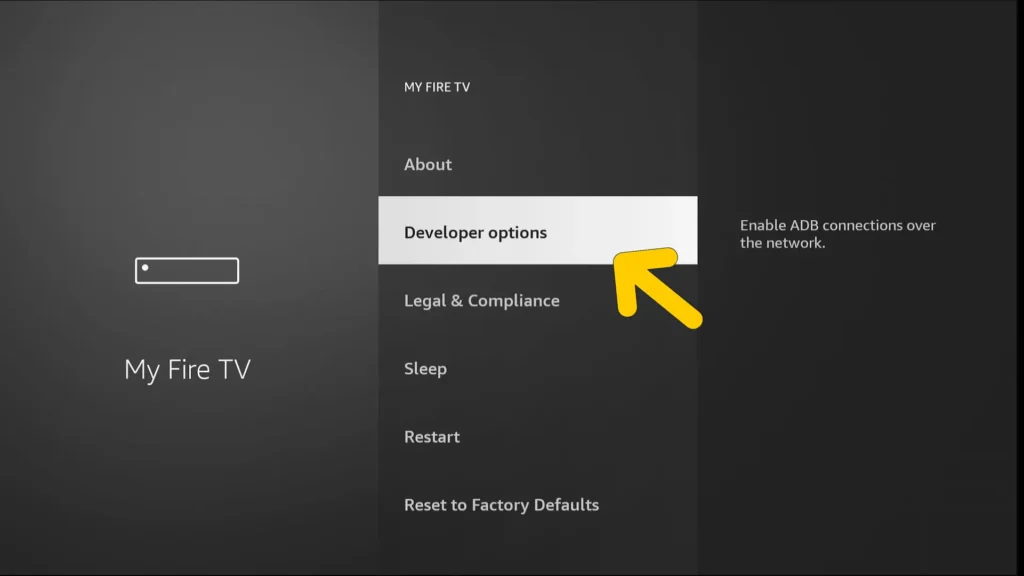
Then Developer Options > ADB Debugging > OFF
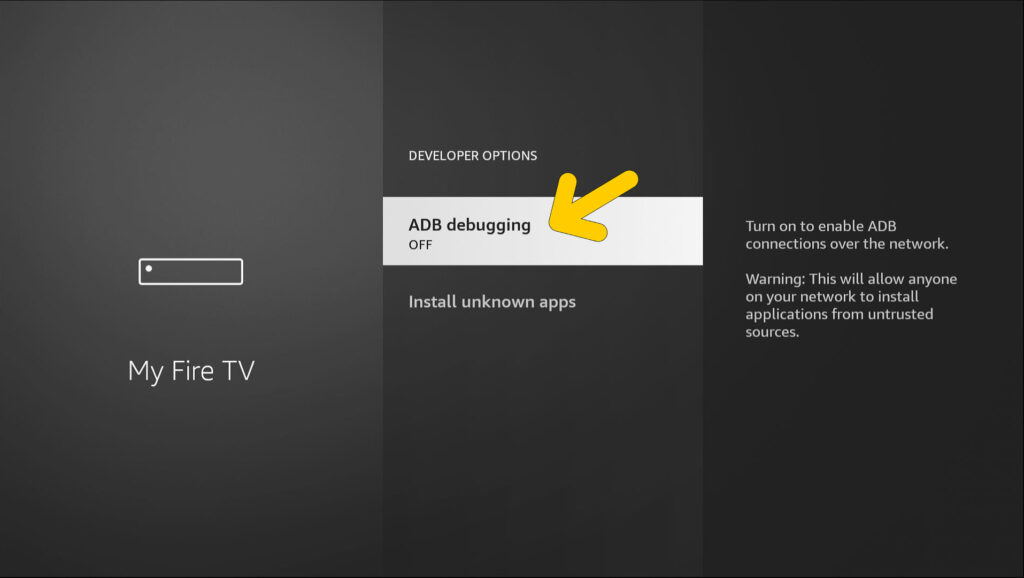
Preventing Future Crashes
Here are some tips to prevent the Crunchyroll app installed on your Amazon Firestick device from crashing in the future:
- Check for and install updates for both Crunchyroll and Firestick regularly to keep them up to date.
- Wait until the updates are complete, stopping in the middle can corrupt files
- Prevent app cache and data from accumulating by clearing them periodically.
Crunchyroll Lagging On Firestick
While there are a couple of reasons for Crunchyroll to lag on Firestick, a poor internet connection is the most common one.
It can be due to poor optimization of internet bandwidth or software issues as well.
To fix this lagging, check your internet connection, clear Crunchyroll app’s cache and data, and then do a power cycle. Also make sure your Firestick is not heating up.
If this doesn’t fix it, you can still watch it in a lower video resolution.
Crunchyroll On Firestick Not Working
If Crunchyroll does not work on your Amazon Firestick, there can be several reasons behind it as usual, but the fixes you should try are pretty much the same as crashing and lagging.
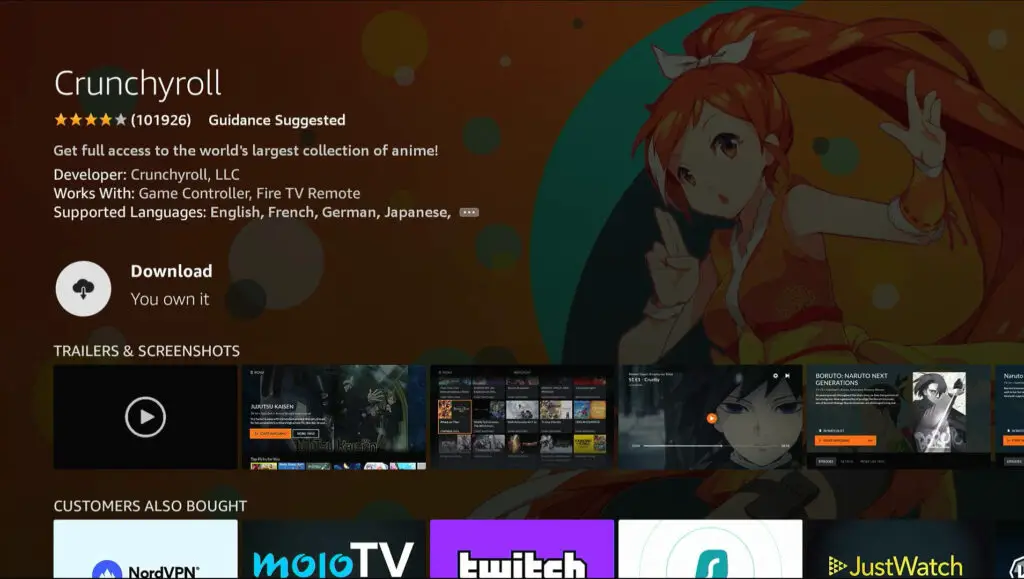
- The app’s cache may be stacked-up or corrupted.
- It can be a slow or unsteady internet connection.
- The app may have not been updated.
- Your Firestick model may have incompatibilities with the app.
- It can even be an issue on the server’s end.
Just like before, do a power cycle and check your internet connection to resolve any issues with its speed and stability. Clearing the Crunchyroll app’s cache, uninstalling and reinstalling the app are the other things you can do.
If there are updates, do them. You can also contact Crunchyroll’s customer support, as a last resort if everything else fails.