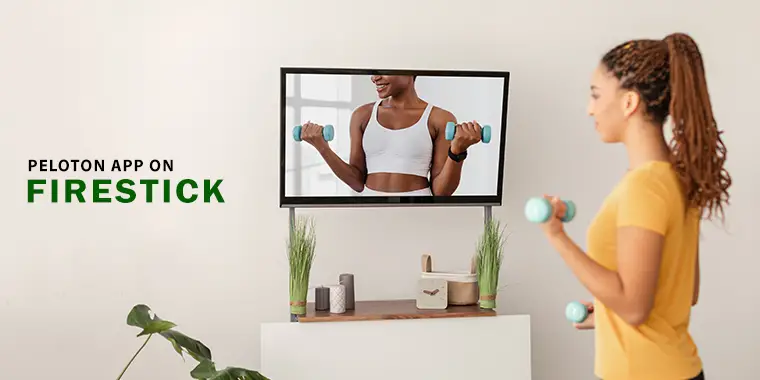
Peloton is popular for its fitness bikes and other in-home use equipment, and people love using its mobile app. However, the brand decided to give you the same experience on a bigger screen, and now you can turn your living room into your own private fitness studio by using the Peloton app on Firestick.
How to get Peloton App on Firestick? You can easily download the Peloton app from the Amazon App Store. Just search for the Peloton app on the app store, choose Get, and the app will be downloaded on your Firestick.
One thing to note here is that Peloton has not made the app available for their app for every Firestick variant. This article will tell you everything about how to get the Peloton app, the steps to set it up, and the Firestick variants that support this app.
What Is Peloton App? What Features Does It Offer?
The Peloton Digital app is an extensive workout app that helps you strengthen and stretch your muscles. It’s one of the most popular fitness apps and has several programs for cycling, treadmill workouts, yoga, meditation, and outdoor running programs that people with Peloton equipment can use and work out in the comfort of their homes.
There are plenty of features that the Peloton app offers, including:
Track Your Progress
You can easily track your progress and understand how many calories you’ve burned and other important details related to the workout session. These details will also be visible on the app you install on your Amazon Fire Stick.
Favorite Workouts
The app lets you select from a range of favorite workouts. No need to search for the workout you want to do, just choose from the list of favorite workouts, and you are good to go.
Live Workout Sessions
You can enjoy streaming live as well as saved workout sessions from several professionals for improved posture and better results.
And there are plenty of features like on-demand fitness classes and various digital exercises that you can use on the Peloton App on your Fire TV Stick. Now let’s have a look at if your Firestick supports the Peloton app and how to download it quickly.
Does Peloton App Work on Firestick?
Yes, Peloton has launched an app for the TV, and you can download it for the Fire TV Stick. The interface may not be similar to the mobile app, but you can easily skim through it and enjoy using the features it offers.
Compatible Firestick Models with the Peloton App
As per the official site of Peloton, there are several Firestick devices that support the app. However, the app is not available for every Fire device yet, but you can download it on the following devices:
- Amazon® Fire Stick (2nd Generation – 2016 and newer)
- Amazon® Fire Stick 4k (1st Generation – 2018 and newer)
Do you own any of these devices? If yes, you can go ahead with the steps to download the Peloton app on Firestick. Otherwise, you need to upgrade to the compatible versions to use this fitness app.
How to Install Peloton App on Firestick: Steps
The best part about the Peloton app is that it is available on the official Amazon App Store, and you don’t need to worry about sideloading the application. Follow the steps listed below to get the Peloton app on your Fire TV Stick quickly.
- Press the Home button, select Find, and click on Search.

- Enter Peloton using the on-screen keyboard, and initiate a search. Locate the Peloton app and click on it.

- Click on Get to Download the app for free, and wait for it to download successfully.
How to Set up the Peloton App on Firestick
After downloading the Peloton app, launch it, and wait for the initialization to complete. Once done, enter your Peloton account details if you are a member, else, you need to sign up as a new member.
There are two options for the new members. Either you can choose the 30-day free trial or pay a fee of $12.99/month to enjoy using the Peloton app services on your Firestick.
Click on Create Account, and enter all details the app asks for. Now you can easily sign up for the free trial or complete the payment if you wish to take the Peloton subscription.
Frequently Asked Questions
If you cannot download the Peloton app, it could be due to an unsupported Firestick version. Make sure you are using a compatible Fire Tv Stick. Another issue could be due to poor storage, make some free storage space on the Firestick and then try downloading the app again.
You can download the Peloton app from the official Amazon app store for the Fire TV Stick. After downloading, launch the app and enter your Peloton account details to log in. You have successfully connected the Peloton app to your Amazon Fire Stick.
No, the Peloton app for Fire Tv Stick is not available for free, and you need to take a monthly subscription to use the features. However, you can opt for the 30-day free trial to experience the services and then proceed with taking a paid subscription.
Conclusion
I hope you can now use the Peloton app on Firestick without any issues. Make sure to keep your Fire TV Stick up to date, and there should be enough storage space for the app and its data.
Are you experiencing any issues in installing the Peloton app on your Firestick? Do let me know about your issues in the comments section, and I will help you with the steps to fix those problems.
Stay tuned with me for more exciting articles on downloading apps on your Fire TV Sticks, how-to guides, and more you need to become a Pro Firestick user.