
Do you love motorsports and want to watch MavTV on your Firestick? Well, the MavTV official app is not available in the Fire OS store, thus, getting the app directly is not an option. A lot of MavTV fans like you wish to watch it on the Firestick but aren’t able to figure out any solutions.
Is it possible to watch MavTV on Firestick? Yes, you can watch motorsports on MatTV using your Firestick. All you need to do is use the Amazon Silk Browser and visit the MavTV official website: www.mavtv.com. Scroll down and click on YouTube, take the YouTube subscription, and you can watch MavTV.
In this article, I’ve listed multiple ways to watch MavTV on Firestick. If one method doesn’t work for you, try the other, and I’m sure you will succeed. Let’s get started:
What is MavTV?
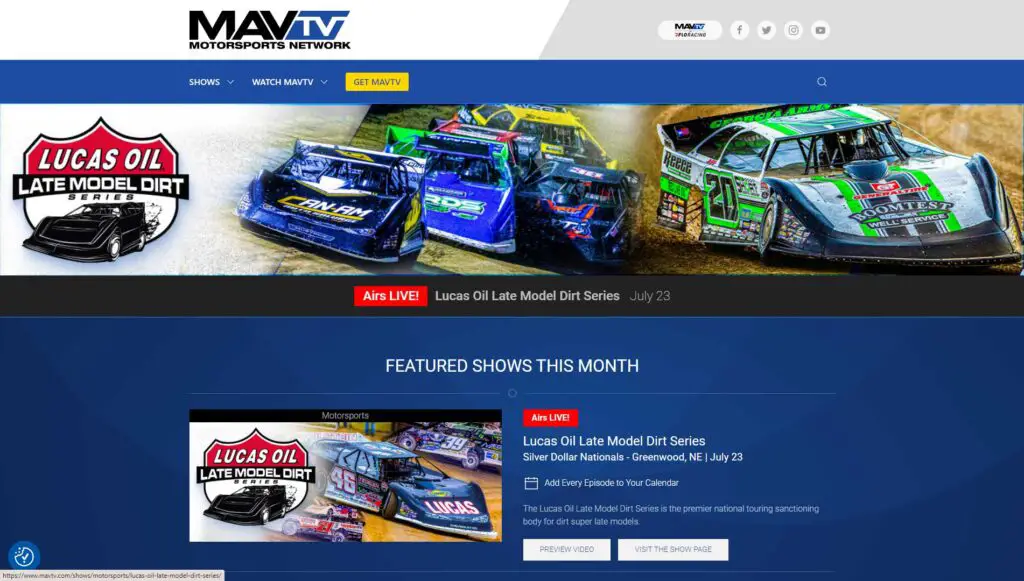
Are you new to MavTV and don’t know what exactly it is? MavTV is a USA-based TV streaming service backed by Lucas Oil, a popular lubricant company. The streaming service offers different types of content, including motorsports, movies, and even shows.
People watch MavTV primarily to watch mainstream events. Also, the channel covers multiple motorsports series from around the world. You can stream MavTV content in 1080 (HDTV) and 480 (SDTV) picture formats, depending on your internet connection speed.
Can You Install MavTV on Firestick?
There are multiple ways to watch MavTV on an Amazon Fire TV Stick. What a lot of users do is install the MavTV Plus application, which is available in the Fire OS Store. However, not all Fire TV devices support this app, and there are chances you will not be able to stream MavTV with the streaming apps.
So, you cannot directly install MavTV on Firestick.
How to Watch MavTV on Firestick? 3 Working Methods
Below I have listed three methods that I have tried myself, and they work. I have not explained anything about downloading the MavTV Plus app, so you don’t need any third-party downloaders as well.
Method 1: Watch MavTV on YouTube with Amazon Silk Browser
The Firestick has a built-in browser known as the Amazon Silk browser, and you can use it for plenty of purposes, including streaming content online.
- Launch the Amazon Silk Browser on your Firestick.
- Paste this link: www.mavtv.com in the search bar, and click on Go.
- Scroll down and select YouTube TV.
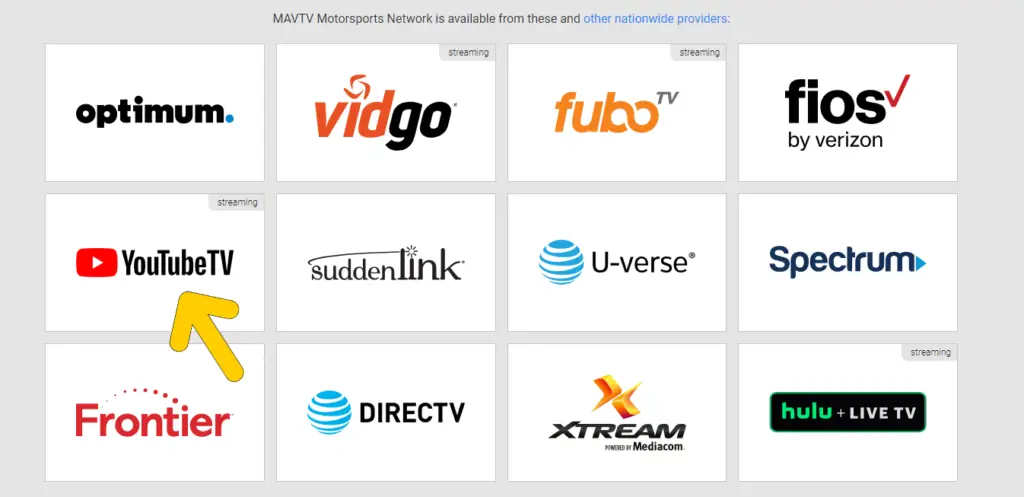
- Now you’ll land on the YouTube Subscription page. Purchase the subscription. Also, you can try it for free.
- Once done, launch the list of channels and search for MavTV. You’ll get several motorsports channels that you can stream online with the Firestick.
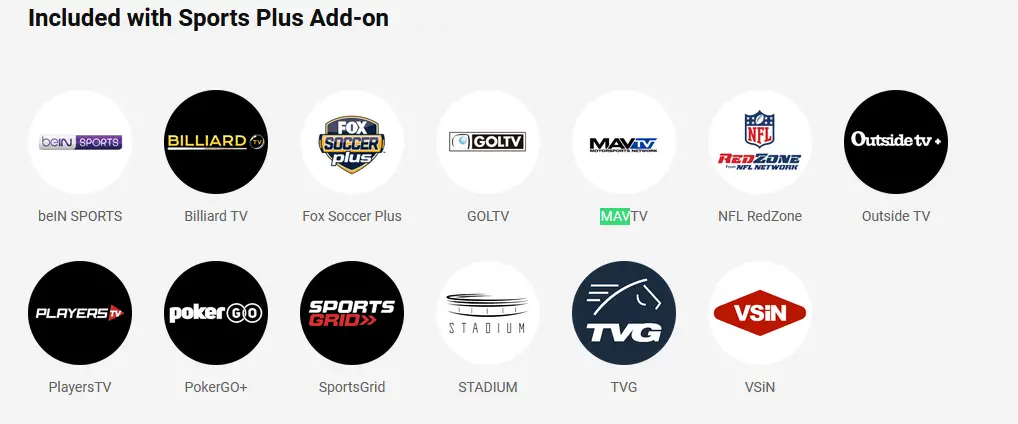
This is the easiest way to watch MavTV along with other channels. If you don’t want to take the YouTube TV subscription, you can try the other methods explained below.
Method 2: Watch MavTV on Firestick on MatTV Plus App
If you own the latest Firestick with an updated Fire OS, you will be able to download the MavTV Plus app. This is the new version of the Lucas Oil Racing TV app, and you can use it to stream motorsports on MavTV.
Since the app is available on the Fire OS store or Amazon App Store, you don’t need to download any tools or extensions. All you need to do is:
- Launch the Fire OS store on your Firestick, and search for MatTV Plus.
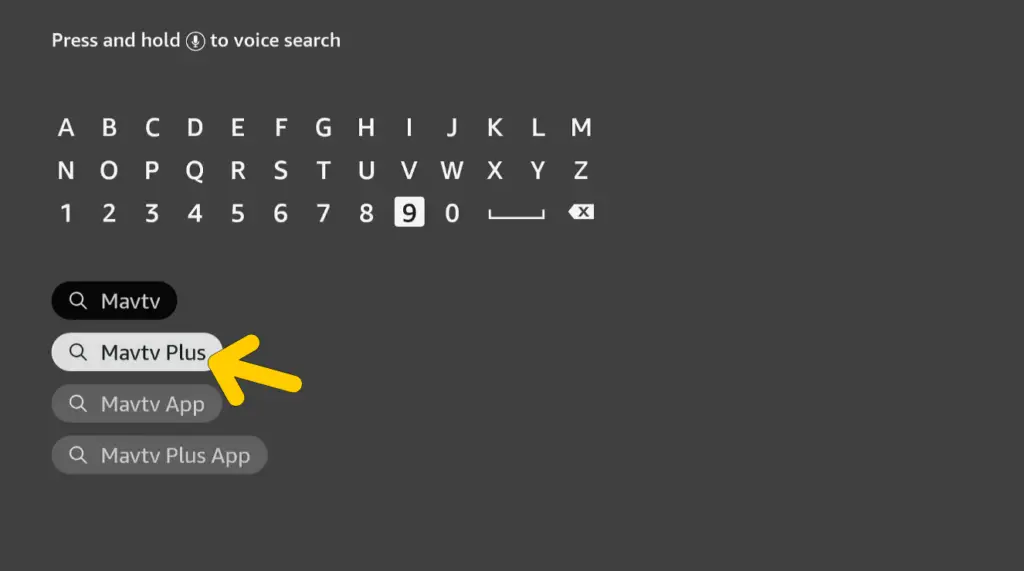
- Click on Get App, and wait for it to download. Once done, search for the MavTV Plus app, and open it.
- Log in with the details, or you can also sign up if you are new to MavTV. In order to stream content online, you need to take a subscription.
- MavTV Plus costs around $6.99 per month. Choose the package you like, and follow the on-screen instructions.
- Now you’ll see the home screen of the MavTV Plus app. Browse through the menu to watch your favorite MavTV programs.
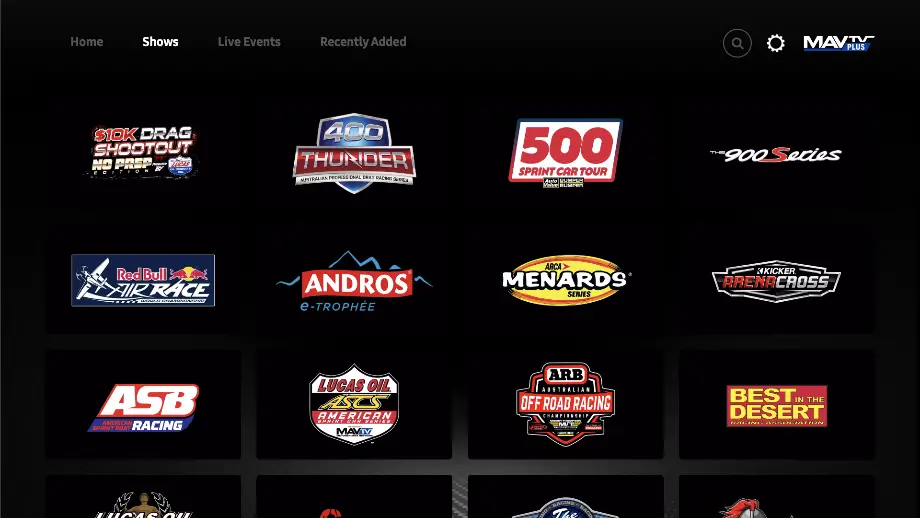
Now Able to Find MavTV App on Your Firestick?
I also tried getting the MatTV Plus app from Amazon, and it said the app was not compatible with my device. So, I did extensive research to figure out what was wrong. Here are some steps I followed to get this app on my Firestick.
- Grab the remote and press the Home Button. Now click on the Settings gear, and select My Fire TV.
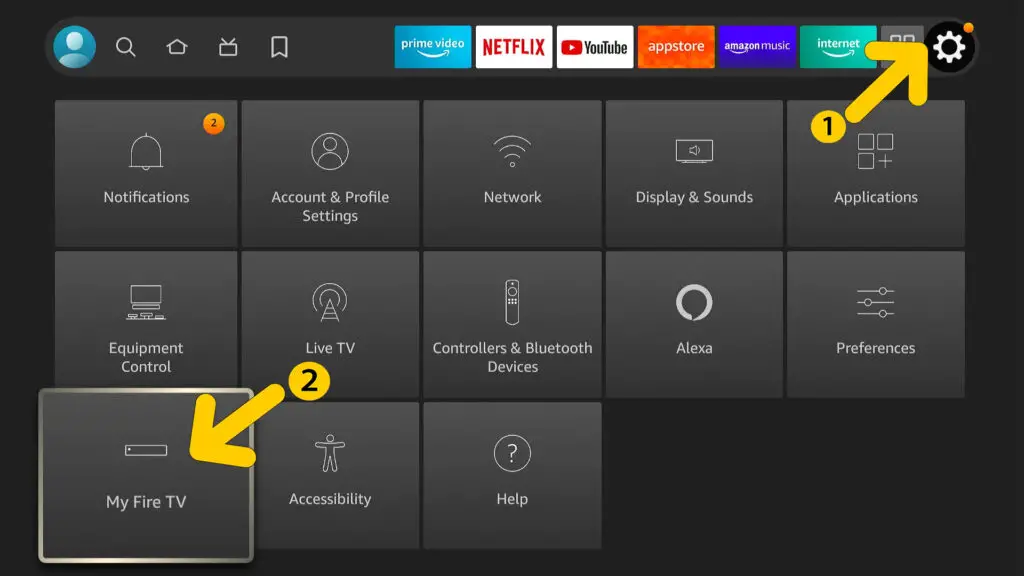
- Scroll down and select System Updates. Click on Update, and your Fire OS version will be updated within minutes.

- The Firestick will reboot after the update gets installed. Now search for the MavTV Plus app again, and you’ll be able to download it.
Method 3: Watch MavTV with Fubo TV
If you are a customer of FuboTV, you don’t have to worry about taking any monthly subscriptions. MavTV has partnered with FuboTV, and you can stream the motorsports channel without any hassles.
- Launch MavTV on your Firestick using the Amazon Silk Browser. Now click on Get MavTV.
- Scroll down and click on FuboTV. You will be redirected to the official website of FuboTV. Sign in with your account details, and search for MavTV in the list of available channels.
- You can now stream motorsports shows and live TV on your Firestick.
Common Problems When Installing MavTV on Firestick
Some of my friends reported a few issues when watching MavTV on Firestick, and here are the solutions that helped them.
Slow Internet
If you aren’t able to stream MavTV on Firestick, it could be due to poor internet connectivity. Run a speed test, and check if the internet is working fine. If required, reconnect the internet with the Firestick.
Low Storage Space
If your Fire TV Device is running out of space, you will not be able to download the MavTV Plus app. Free some storage space, and try again.
It’s Not Available in Your Region
MavTV is not available in every region, and you won’t be able to download it if it is not available in your area. The only way that helps, in this case, is by getting a VPN.
Get any popular VPN on your Fire TV Stick and follow any of the three methods explained in this article.
Frequently Asked Questions
There are plenty of TV service providers that offer MavTV. You can watch your favorite motorsports shows and live TV using Vidgo, FuboTV, Hulu, and Tikilive. Click here to visit the official website of MavTV, and see if the TV service provider you have opted for is in the supported list.
Yes, you can watch MavTV on Firestick for free, provided you stream it with the list of available streaming services. If you have FuboTV, you don’t need to pay for the monthly subscription of MavTV.
You can stream your favorite content on MavTV for $6.99 per month. The subscription includes access to live TV, TV shows, and more.
Conclusion
Now that you know how to watch MavTV on Firestick, you can stream the motorsports events you love. All the three methods explained in this article work perfectly, and you can choose any of them.
Make sure you have an up-to-date Fire OS and the Firestick has some available space. If you are still facing any issues with watching MavTV on Firestick, drop your queries in the comments section.