
Are you struggling to use AirPlay on your Fire TV? Sadly, AirPlay does not work on the Fire TV, and you won’t be able to connect your iPhone or iPad with it. However, the best AirPlay apps for Fire TV are there to help.
Just download a good AirPlay app on your Fire TV, and you can screen mirror your iPhone or iPad with it. But which app to choose often leaves people in a dilemma. I tried several AirPlay apps on my Fire TV and curated this list for you.
In this article, you will find the best free and paid AirPlay apps for screen mirroring or mirror casting your smartphone with the TV.
What is an AirPlay App? Do You Really Need One?
Apple’s AiPlay lets you stream images, videos, music, and other forms of media from an Apple device to another compatible device. You can AirPlay to Firestick using an iPad, iPhone, or Mac to enjoy streaming content without any hassles.
Since the Fire TV does not feature the built-in AirPlay feature, you need an AirPlay App. These apps make your Fire TV AirPlay-compatible and make it easier to connect the TV to your iOS or Mac device.
Perks of Using AirPlay with your Fire TV
Why should you care if AirPlay does not work with the Fire TV? Well, there are several benefits of using an AirPlay app on Firestick, including:
No Hassles of Downloading Several Apps
If you have the HBO Max app on your iPad, you don’t need it on your Firestick. With the help of an AirPlay app, you can watch the HBO Max content on the Fire TV. It saves the storage space on the Fire TV, while you don’t need to enter your credentials on several devices.
Completely Wireless
You don’t need any wires or cables to pair your smartphone with the Amazon Fire TV. The AirPlay app lets you connect the phone wirelessly, and the connectivity range is also good.
Control Over Quality
You get complete control over the video quality, and you can quickly change it using your smartphone. Obviously, this feature will depend on the application you are using. However, the dedicated Apple video player offers this feature.
Features to Look for When Choosing an AirPlay App for Fire TV
There are several AirPlay apps available to download on your Fire TV, but you just need one app. I downloaded and used several apps, and that took a lot of time. In order to save you from the struggle, I have listed some features you should look for in an AirPlay app.
Ease of Use
There is no point in downloading an app that’s difficult to use and has a complex interface. All the apps I have listed in this article are easy to use. I have even mentioned which app is the easiest to use, in case you are not a geeky person.
Built-in Browser
Not all, but some AirPlay apps for Fire TV have a built-in browser you can use to share video links with a single tap. Browsers are useful for streaming videos that you haven’t downloaded. Also, the browser helps you watch live TV.
Versatility
If you own an iPhone and an Android smartphone, you should choose AirPlay apps that work with both operating systems. So, you don’t need to download two apps and can easily mirror cast your smartphone with the Fire TV.
Ad-free
Do you hate ads? If yes, you should look for an AirPlay app that offers an ad-free experience. Generally, free AirPlay apps have ads since it is the only way they make money. You can download a paid app to avoid watching advertisements when screen mirroring movies and TV shows from your smartphone.
6 Best AirPlay Apps for Fire TV
Here is a list of top AirPlay apps you can use on a Fire TV to connect your phone wirelessly to it. To help you make an informed choice, I’ve listed the pros and cons of every AirPlay application.
1. ApowerMirror: Easiest to Use

ApowerMirror is one of the best AirPlay apps for Fire TV, you can download it for free. Using the same app, you can screen mirror your iPhone, iPad, Android phone, or laptop to the TV. The best thing about this app is that you can change the resolution and set the default screen resolution to 1080p.
To use this AirPlay app, you need to install it on your smartphone and the Fire TV. Lastly, there are several built-in features, such as you don’t need an active internet connection to screen mirror your phone/laptop with the Fire TV.
Pros
- You can scan the QR code and connect your phone to the TV.
- Works on Android, iOS, and Windows
- It lets you change the video resolution
Cons
- Ads can be a little disturbing at times
2. AirBeamTV Mirroring: For a Seamless Experience

If you want to screen mirror your iPhone with the Fire TV within minutes, AirBeamTV is the app you need. The interface is fantastic, and you can quickly navigate through features. A single app works for different devices such as iPhones, iPads, and Macs.
The connectivity range is pretty good, and you get complete control over the video quality. The best thing about the AirBeamTV app is the smooth connection. If you pause a video, it quickly reflects on the TV screen without lag.
Pros
- The app supports multiple languages
- Does not require a monthly or annual subscription
- Excellent customer support
- No cables or hardware required
Cons
- Does not work on Android devices
- You need to update the app frequently
3. AirScreen: Lesser Ads

Fire TV users who don’t need a lot of features but a good AirPlay app should choose AirScreen. This is one of the most advanced wireless streaming receivers you can use to connect your iOS or Android device with the Fire TV.
The app does not require cables, and an active internet connection is not required as well. Also, you don’t need to download the AirScreen app on your smartphone, which makes the overall process easier. The best part about the AirScreen app is that it’s available for free and contains fewer ads.
Pros
- Convenient to use.
- Excellent privacy protection.
- You can use the same app to connect your Fire TV with different devices
- Lesser ads are there
Cons
- No advanced features like adjusting video resolution
- Glitches may be there sometimes
4. Replica: Screen Mirror Cast TV: User-friendly Interface and HD Quality
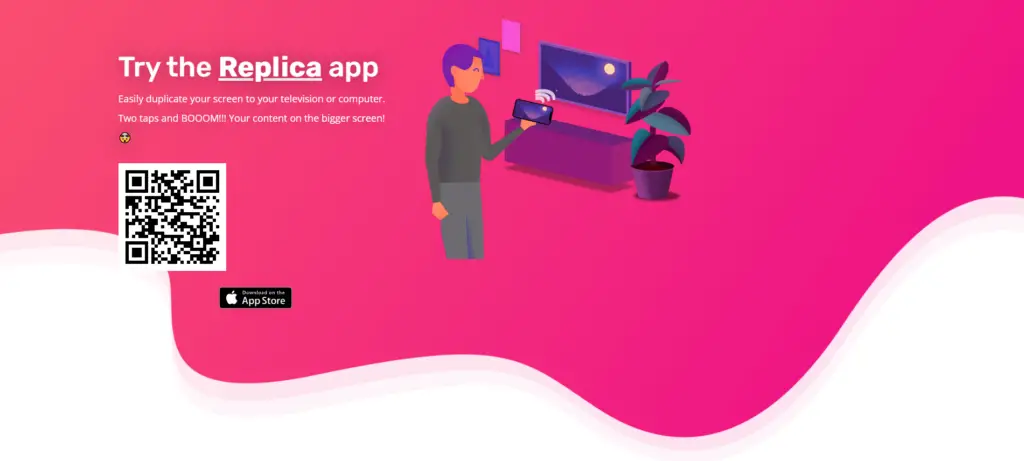
Now you can easily duplicate your iPhone screen to the Fire TV using the Replica app. Pairing your phone with the TV is as easy as scanning a QR code on your smartphone. No matter what Fire TV version you are using, this app works pretty well.
You can quickly share any media file or presentation from your smartphone to the TV just with a few clicks. I loved the user-friendly interface, and the app lets you watch content in HD quality. Download the app on your Fire TV as well as on your iPhone to screen mirror with any device, including Fire TV, Chromecast, and more.
Pros
- It has a built-in browser for watching Live TV
- You can cast your favorite apps on the Fire TV
- Intuitive user interface and HD quality
- Easily connects with all devices
Cons
- The free version contains ads and offers 15-minute casting only
- Watermarksks are there, and no HD quality support for the free version
5. Screen Mirroring Pro: Best Versatile App

Screen Mirroring Pro is another fantastic AirPlay app you can use on the Fire TV. What’s so special about this app is the endless options for screen sharing. You get complete control over the picture and video quality.
The interface is easy to skim through, and you can quickly pair your phone with the Fire TV. Whether you want to play games or want to watch movies, this AirPlay app lets you do everything on the go.
Though a single app does not work on mobile and desktop platforms, you can quickly connect different apps and use them together to screen mirror your devices with the Fire TV.
Pros
- Super-fast customer support
- No distracting ads are there
- You can quickly adjust the quality
- No monthly subscriptions are required
Cons
- No free version of Fire TV
- Setting it up takes time
6. Video & TV cast for Fire TV: For iOS, Android, and Fire TV

With the Video & Cast for Fire TV, you can screen mirror using Android and iOS devices. The app is easy to use and lets you share content, including videos, apps, pictures, and more. Moreover, the app features a built-in browser you can use to watch live TV and other videos.
When playing videos on this app, you get a dedicated remote control with play/pause and other essential features. Users can also customize the homepage in the app settings and make it the way they like.
Lastly, you can even bookmark web pages with the built-in browser via the menu and can have quick access to your favorite content.
Pros
- The free tutorials make it easier to screen mirror your phone with Fire TV
- Works well on different platforms, including Android and iOS.
- It shows you trending videos as suggestions
- Easy to set up and use
Cons
- No free version is available
- Not compatible with all Firestick versions
Can You AirPay to Fire TV Without an App?
No, there is no such way to AirPlay to Fire TV without any third-party app. You need to use one of these best AirPlay apps for Fire TV in order to share your Apple device screen.
All the apps recommended in this article work well on different Fire TV models, and you can use them to watch movies, TV shows, and other types of content on a bigger screen.
Frequently Asked Questions
There are several good screens mirroring apps for iPhone and Fire TV, such as AirScreen. You can install this app on your phone and the Fire TV to share your iPhone or iPad screen quickly and for free.
You can download the AirPlay app on the Fire Stick from the Amazon app store. All the AirPlay apps that I have reviewed in this article are available on www.amazon.com or the Amazon App Store.
It could be due to some software issues. Uninstall the app and download it again. Or you can download some other AirPlay app to connect your iOS device with the Fire TV.
Final Thoughts
These are a few best AirPlay apps for Fire TV you can download from the Amazon app store or Google Play Store to share your smartphone’s screen with the TV. All the apps that I have listed here are easy to use and let you quickly pair the phone with the TV.
Choose an app depending on factors such as the user interface, ad-free experience, and more to have a great time streaming content from your smartphone on the Fire TV.
