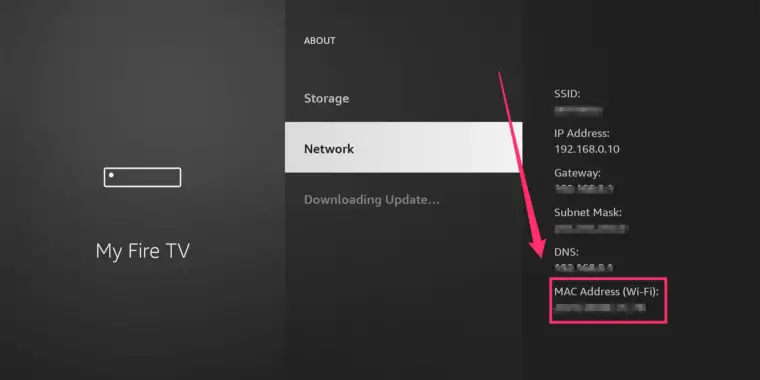
Have you ever needed to locate the MAC address of your Amazon Fire Stick?
Whether it’s for troubleshooting network issues or setting up your home network, knowing how to find this unique identifier is essential.
In this guide, I’ll walk you through the steps to easily find the MAC address on your Fire Stick.
What is a MAC Address?
Before we dive into the steps, it’s important to understand what a MAC address is.
MAC, which stands for Media Access Control, is a unique identifier assigned to the network interface of your Fire Stick.
It’s like a digital fingerprint for your device’s networking hardware, crucial for network communication.
Find Your Fire Stick’s MAC Address: Step-by-step guide
Step 1: Start from the Home Screen
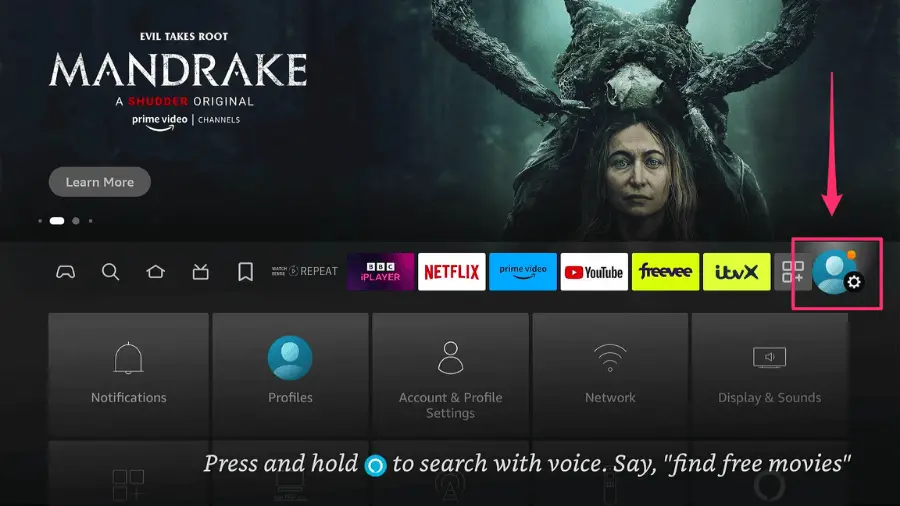
Turn on your Fire Stick and navigate to the home screen.
Look for the settings cog in the menu. It’s usually located at the top of the screen.
Step 2: Navigate to ‘My Fire TV’
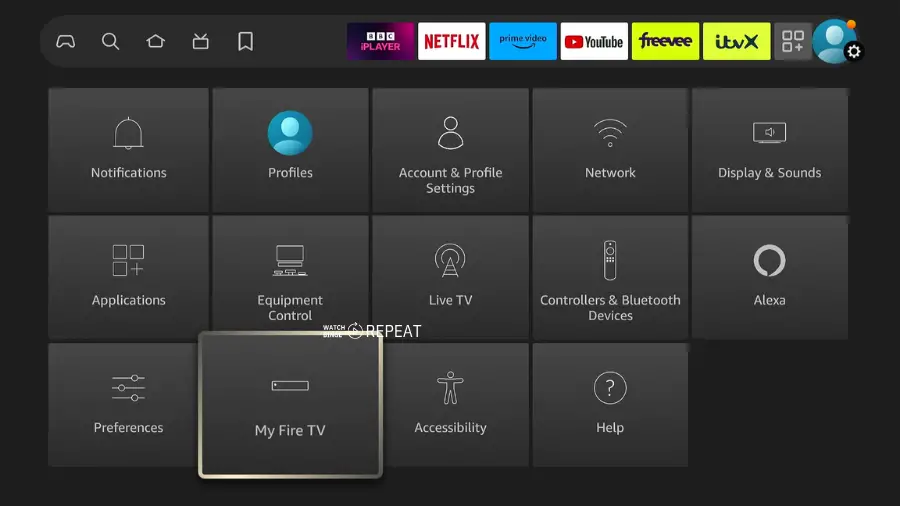
While you might assume the MAC address is under the ‘Network’ settings, it’s not. Instead, scroll to and select ‘My Fire TV’.
Step 3: Go to ‘About’:
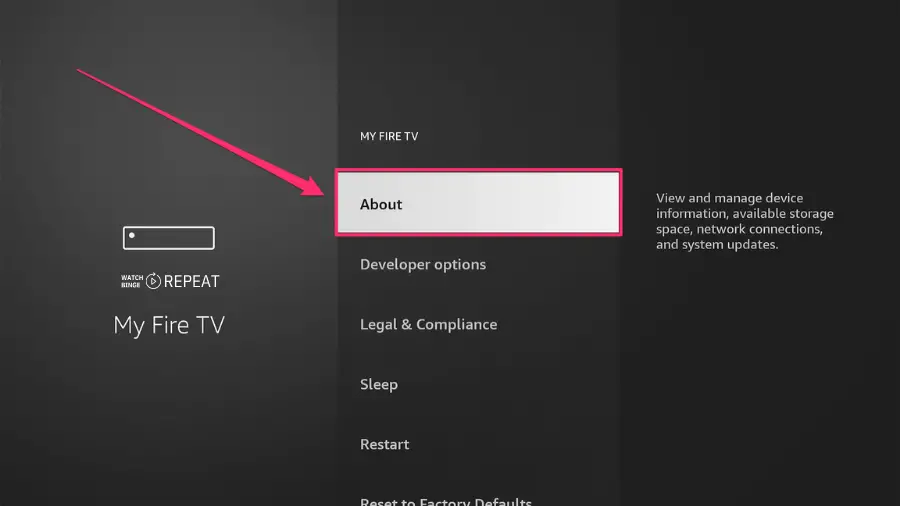
In the ‘My Fire TV’ menu, find and select the ‘About’ option.
Step 4: Find the Network Information
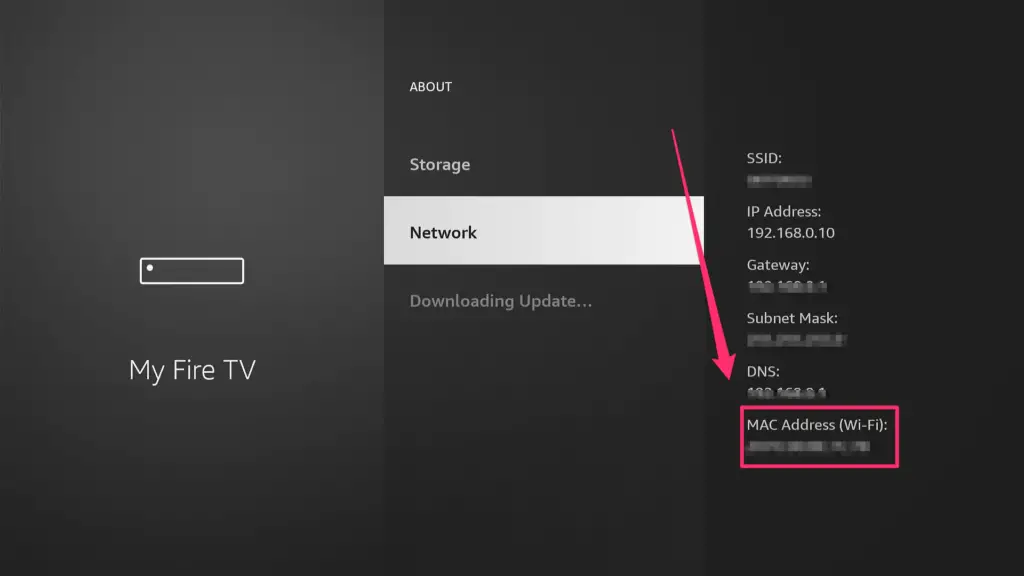
Within the ‘About’ section, you’ll see an option for ‘Network’. Select it to view various network details.
On the right pane of the screen, towards the bottom, you will find the MAC address of your Fire Stick displayed.
Conclusion
Finding the MAC address on your Amazon Fire Stick is a straightforward process once you know where to look. It’s a simple yet important piece of information that can help in various network-related tasks.
