
In this article, I’ll explain why your Firestick remote blinking blue and offer tried-and-tested actionable solutions that will help you solve the issue.
From my experience, the most common reasons for a blue light flashing on your Firestick remote are a need for re-pairing with the TV, low battery status, connectivity issues, or when Alexa is listening via the voice button. The easiest solution to this problem that usually works is taking out batteries from the remote and putting them back again.
Let’s dig a bit deeper and explore each reason and solution.
What Does The Blue Light On Firestick Remote Mean?
- Pairing Mode: A rapid blinking blue light on the Firestick remote indicates that your remote is in pairing mode. To pair, press and hold the home button for 10 seconds until you observe another signaling light, indicating the remote is prepared to connect with the TV.
- Voice Control Activation with Alexa: A blue light flashing when using voice control indicates Alexa is in use. During voice activation, a solid blue light is a clear sign that Alexa awaits your command. A pulsating light, however, suggests Alexa is active, but your voice isn’t being detected.
- Low battery status: This can be a little deceptive. While a flashing blue light can indicate a draining battery, users have often reported its appearance even with a decent battery charge. I didn’t experience it as an issue that would be related to the low battery status.
- Sweeping blue light means WiFi/internet connectivity issues: This could mean that the Fire Cube is trying to connect to the wireless network. Some users have suggested unplugging and plugging the device back in to resolve this issue.
6 Proven Fixes for the Firestick Remote Blinking Blue
Here are 6 fixes that work for me most of the time whenever I experience a blue light flashing on my Firestick remote:
- Restart your Firestick device
- Unpair and re-pair the Firestick Remote
- Press other buttons
- Check the batteries
- Try the Alexa button method
- Double-check internet connectivity
1. Restart your Firestick device

A quick restart often does the trick. Several community members on platforms like Reddit have found this method efficient. To reboot, take the batteries out of the remote, unplug the Firestick for about a minute, and then reconnect.
2. Unpair and Re-pair the Firestick Remote

Sometimes, the remote just loses its connection with the Amazon Firestick for no reason.
To re-establish this connection:
- Press and hold the home button for 10 seconds.
- Look out for the signaling hello light, indicating it’s pairing mode.
- Give it a few moments to re-establish the connection.
3. Press other buttons

Interestingly, some users have found success by simply pressing other buttons on the remote after noticing the blinking blue light. So, give it a try; it might just be the quick fix you need to get your firestick back!
4. Check the batteries
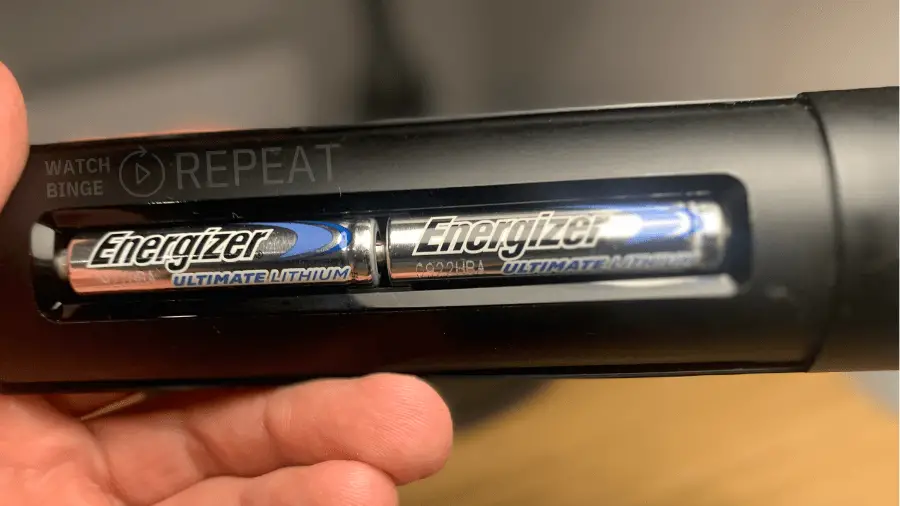
The blinking blue light isn’t exclusively a battery indicator, but it’s a good practice to check the battery level periodically. If the batteries are low, it might be time to replace them.
If you are wondering what types of batteries will be the best for your Firestick remote Battery Products suggest that you should buy lithium batteries.
As Bryan Veldboom from Batteries Plus says: “One important thing to keep in mind though is that lithium batteries don’t need to be replaced as often as alkaline types. Because of this, a lithium battery will offer a better return on investment, saving you money in the long run.”
I am personally using the Energizer L92 and I’m pretty happy with how they work.
Related reads:
- How to replace the batteries in the Firestick remote?
- Firestick remote draining batteries too fast? I have you covered
5. The Alexa Button Method

“Just press and hold the Alexa button until it goes off” says Ray Mar a seasoned Firestick user.
If your Firestick remote is flashing blue despite applying the changes above you can try these steps:
- Press the Alexa microphone button, and wait for 5 seconds
- Follow up by hitting the ‘Back’ button.
- The persistent blue light on the Amazon remote should now be off. However, ensure there’s no background noise that Alexa might pick up, or the light might stay on longer.
6. Check internet connectivity

If you notice the blue light blinking particularly when using the voice control feature, it’s possible that there’s a hiccup in the internet connection. Ensure your Firestick is properly connected to the internet, and consider restarting your router if necessary.
If you’ve tried all these steps and are still facing the issue, it might be time to take further steps.
Recap: Firestick Remote’s Blue Light: Indicators, Meanings, & Fixes
| Blue Light Behavior | Meaning & Further Details | Possible Fixes & Steps |
|---|---|---|
| Rapid blinking | The remote is in pairing mode. Press and hold the home button for 10 seconds until another signaling light appears for successful pairing. | Restart Firestick: Disconnect for a minute, remove remote batteries, and reconnect. Unpair and Re-pair the Remote: Hold the home button for 10 seconds until pairing light. |
| Flashing during voice control | Alexa is in use. | Check Internet Connectivity: Ensure proper connection to the internet and consider restarting your router. |
| Solid blue during voice control | Alexa is in use. | The Alexa Button Method: Hold the Alexa button for 5 seconds, then hit ‘Back’. Ensure no background noise. |
| Pulsating blue during voice control | Alexa is active, but the voice isn’t detected. | The Alexa Button Method: Hold the Alexa button for 5 seconds, then hit ‘Back’. Ensure no background noise. |
| Flashing (general) | Possible low battery indication, though can sometimes appear even with a decent battery charge. | Press Other Buttons: Try pressing other buttons on the remote. Check Batteries: Replace if low. Consider Lithium batteries like Energizer L92. |
| Sweeping | Indicates WiFi/internet connectivity issues. | Consider unplugging and plugging the device back in. |
When Should You Replace the Amazon Fire Stick Remote?
If after troubleshooting, the blue light is still flashing, consider getting a new remote. Amazon’s customer service might offer a replacement, particularly if it’s a manufacturing defect.
Alternatively, think about buying a new Firestick remote or upgrading to a universal remote, a smart move if you’re dealing with multiple devices. It simplifies the entire experience, offering you control with a single device.
The Bottom Line (Your Key Takeaways):
The blinking blue light on a Firestick remote might seem mysterious, but it’s essential to pinpoint its causes. To recap:
Primary Causes of blue light flashing on your Firestick remote:
- Pairing mode activation
- WiFi/internet connectivity issues
- Alexa’s voice control activation
- Low battery status
Effective Solutions:
- Restart your Firestick
- Unpair and re-pair the remote
- Engage other buttons
- Battery check and potential replacement
- Use the Alexa button method
- Ensure stable internet connectivity
- Consider replacing or upgrading to a universal remote
In conclusion, if you are experiencing a blinking blue light on your Firestick remote, there are several steps you can take to try and fix the issue. By following these troubleshooting tips, you can get your Firestick remote working properly again and enjoy all the features of your Fire TV.
Further Reading
Navigating the world of Firestick can sometimes pose challenges, especially when it comes to the remote. Beyond the blue light on the Firestick remote, there are a plethora of other common Amazon Fire TV remote concerns that users frequently encounter. For more in-depth guidance, check out the articles below:
- Resetting the Firestick Remote: Sometimes, your Firestick remote might act up, and the only way forward is a reset. If you’re unsure of how to go about this, our detailed guide on How to Reset Firestick Remote will walk you through the process step by step.
- Blinking Green Light Mystery: Ever noticed a blinking green light on your Firestick remote and wondered what it signifies? Dive into our explanatory piece on Amazon Firestick Remote Blinking Green to understand this behavior better.
- Firestick Remote and the Orange Blink: Another peculiar behavior of the Firestick remote is the blinking orange light. If you’re perplexed by what this might indicate, our article Firestick Remote Blinking Orange sheds light on its meaning and potential solutions.