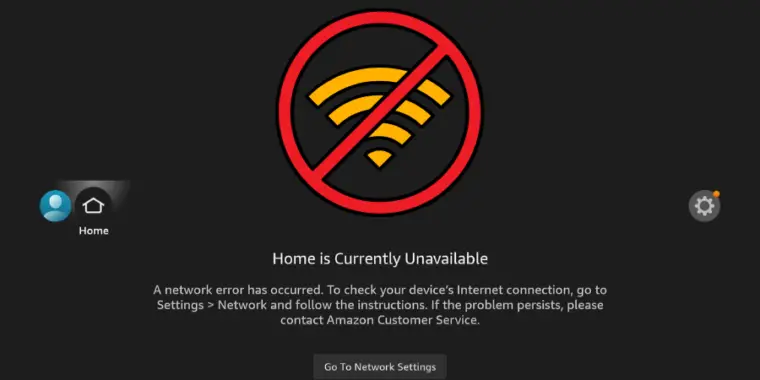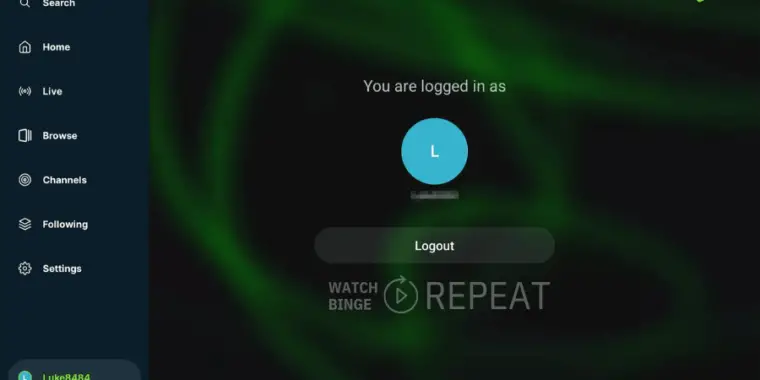In recent weeks, a significant number of Fire TV Stick, Fire TV, and Fire TV Cube users have encountered difficulties accessing the Paramount Plus app. This article will guide you through various methods to resolve this issue, pending a permanent fix from Amazon and Paramount Plus. Why Is Paramount Plus Not Working On Firestick? Paramount… Read more Why Is Paramount Plus Not Working On Firestick? 10 Tested Methods