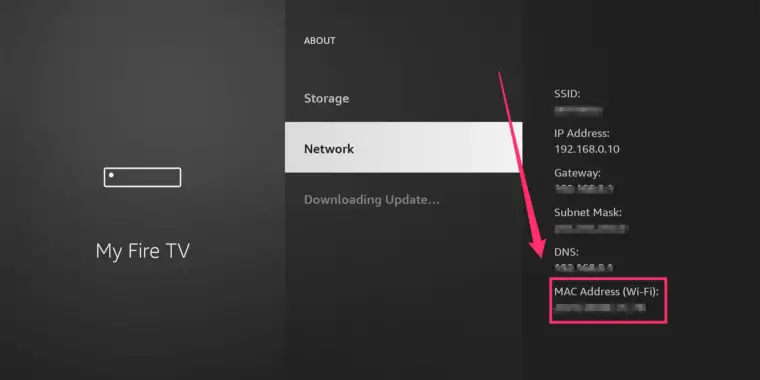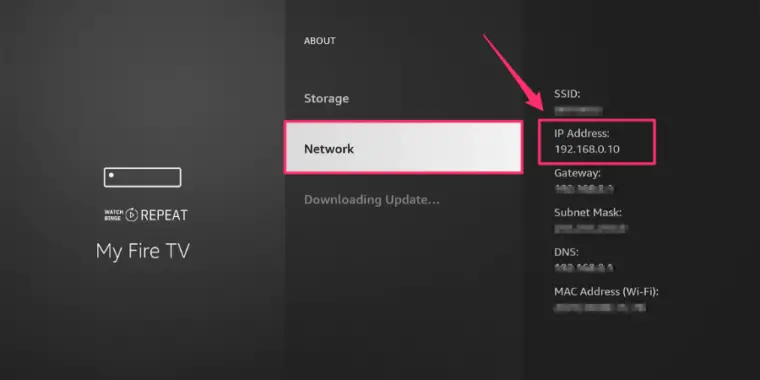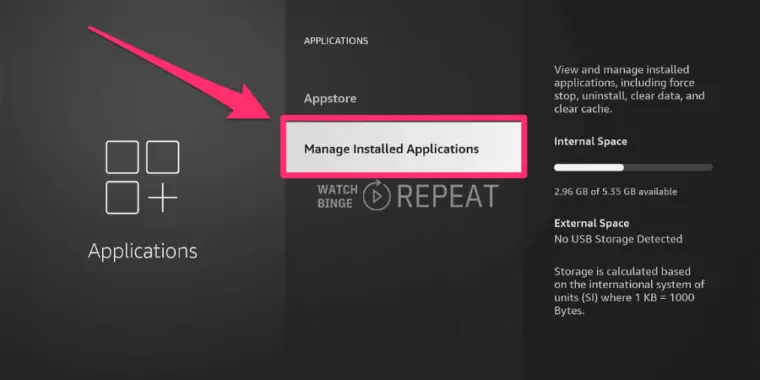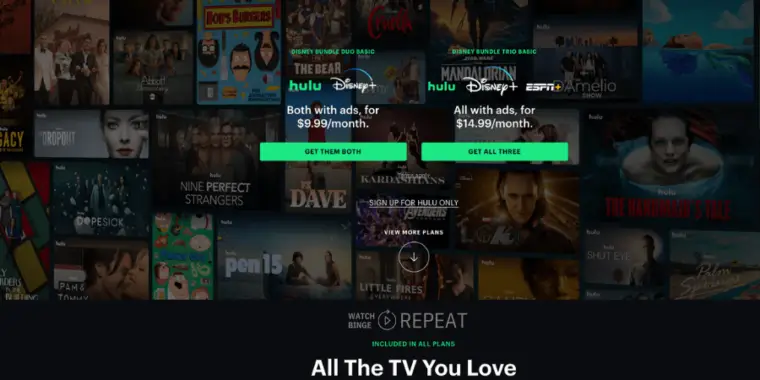I’ve found that if your Fire Stick remote fails to turn off your TV or control its volume, the issue often lies in the remote not being correctly paired with your TV. But here’s some good news from someone who’s been there: it’s an easy fix! I’m going to share a hands-on guide that I… Read more How To Fix Your Firestick Remote Volume Control (Easy Steps)